패턴명칭
State
필요한 상황
상태에 따라 실행되는 기능이 달라질때 유연하게 대응할 수 있는 패턴이다.
예제 코드
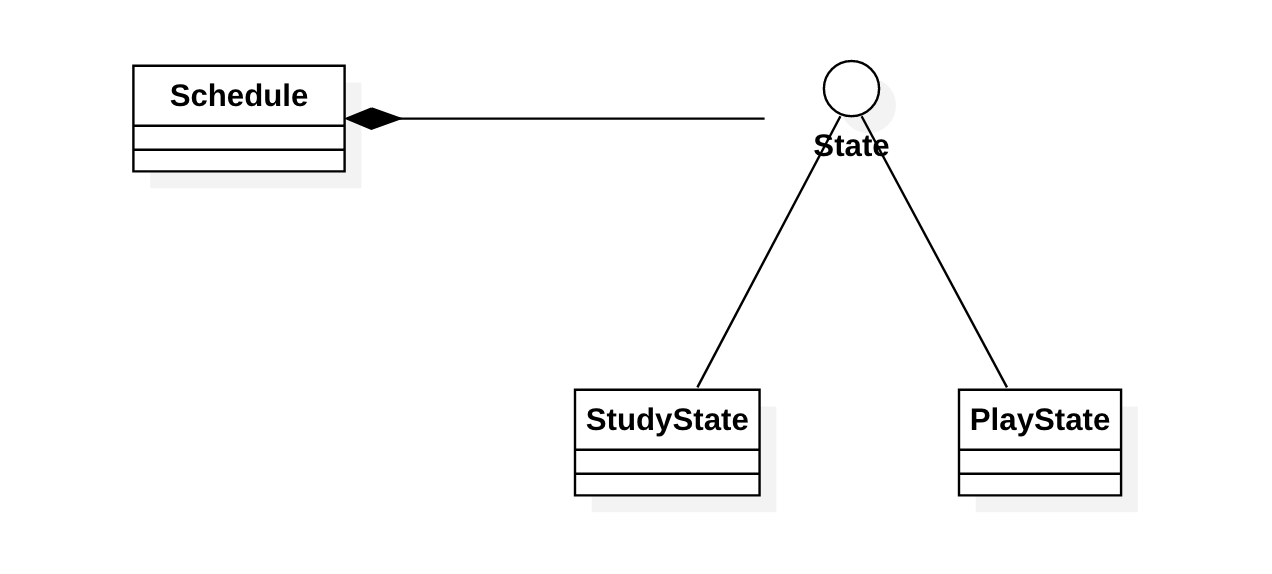
7일간 하루 하루에 대한 일정을 주사위를 던져 짝수날에는 놀고 홀수날에는 공부를 하는 시스템이다. 여기서 상태는 주사위가 짝수인지 홀수인지이다. 다양한 상태를 동일한 인터페이스로 다룰 수 있도록 State 인터페이스를 두고 이 State를 PlayState와 StudyState가 구현한다. 각각은 상태에 따른 놀기와 공부하기이다. Schedule는 상태를 변경하는 클래스이다. 먼저 State 인터페이스는 다음과 같다.
package tstThread;
public interface State {
void morning();
void afternoon();
void night();
}
다음은 공부하기 상태에 대한 StudyState 클래스이다.
package tstThread;
public class StudyState implements State {
@Override
public void morning() {
System.out.println("I'm studying the math.");
}
@Override
public void afternoon() {
System.out.println("I'm studying the programming.");
}
@Override
public void night() {
System.out.println("I'm studying the physics.");
}
}
다음은 놀기 상태에 대한 PlayState 클래스이다.
package tstThread;
public class PlayState implements State {
@Override
public void morning() {
System.out.println("I am playing the piano.");
}
@Override
public void afternoon() {
System.out.println("I am playing the starcraft game.");
}
@Override
public void night() {
System.out.println("I am listening the pop song.");
}
}
다음은 일주일에 대한 시간 흐름을 제어하고 주사위를 던저 상태를 변경하는 Schedule 클래스이다.
package tstThread;
public class Schedule {
private State state;
public void setState(State state) {
this.state = state;
}
public void doInTheMorning() {
if(state != null) {
System.out.print("[Morning] ");
state.morning();
}
}
public void doInTheAfternoon() {
if(state != null) {
System.out.print("[Afternoon] ");
state.afternoon();
}
}
public void doInTheNight() {
if(state != null) {
System.out.print("[Night] ");
state.night();
}
}
}
지금까지의 클래스를 실행하는 코드는 다음과 같다.
package tstThread;
import java.util.Random;
public class Main {
private static Random dice = new Random();
public static void main(String[] args) {
Schedule schedule = new Schedule();
String days[] = { "Sunday", "Monday", "Tuesday", "Thursday", "Friday", "Saturday" };
for(int nDay=0; nDay<6; nDay++) {
int nDice = dice.nextInt(7);
if(nDice % 2 == 0) {
schedule.setState(new PlayState());
} else {
schedule.setState(new StudyState());
}
System.out.println();
System.out.println("# " + days[nDay]);
schedule.doInTheMorning();
schedule.doInTheAfternoon();
schedule.doInTheNight();
}
}
}
실행결과는 다음과 같다.
# Sunday [Morning] I am playing the piano. [Afternoon] I am playing the starcraft game. [Night] I am listening the pop song. # Monday [Morning] I am playing the piano. [Afternoon] I am playing the starcraft game. [Night] I am listening the pop song. # Tuesday [Morning] I am playing the piano. [Afternoon] I am playing the starcraft game. [Night] I am listening the pop song. # Thursday [Morning] I am playing the piano. [Afternoon] I am playing the starcraft game. [Night] I am listening the pop song. # Friday [Morning] I'm studying the math. [Afternoon] I'm studying the programming. [Night] I'm studying the physics. # Saturday [Morning] I'm studying the math. [Afternoon] I'm studying the programming. [Night] I'm studying the physics.
이 글은 소프트웨어 설계의 기반이 되는 GoF의 디자인패턴에 대한 강의자료입니다. 완전한 실습을 위해 이 글에서 소개하는 클래스 다이어그램과 예제 코드는 완전하게 실행되도록 제공되지만, 상대적으로 예제 코드와 관련된 설명이 함축적으로 제공되고 있습니다. 이 글에 대해 궁금한 점이 있으면 댓글을 통해 남겨주시기 바랍니다.
