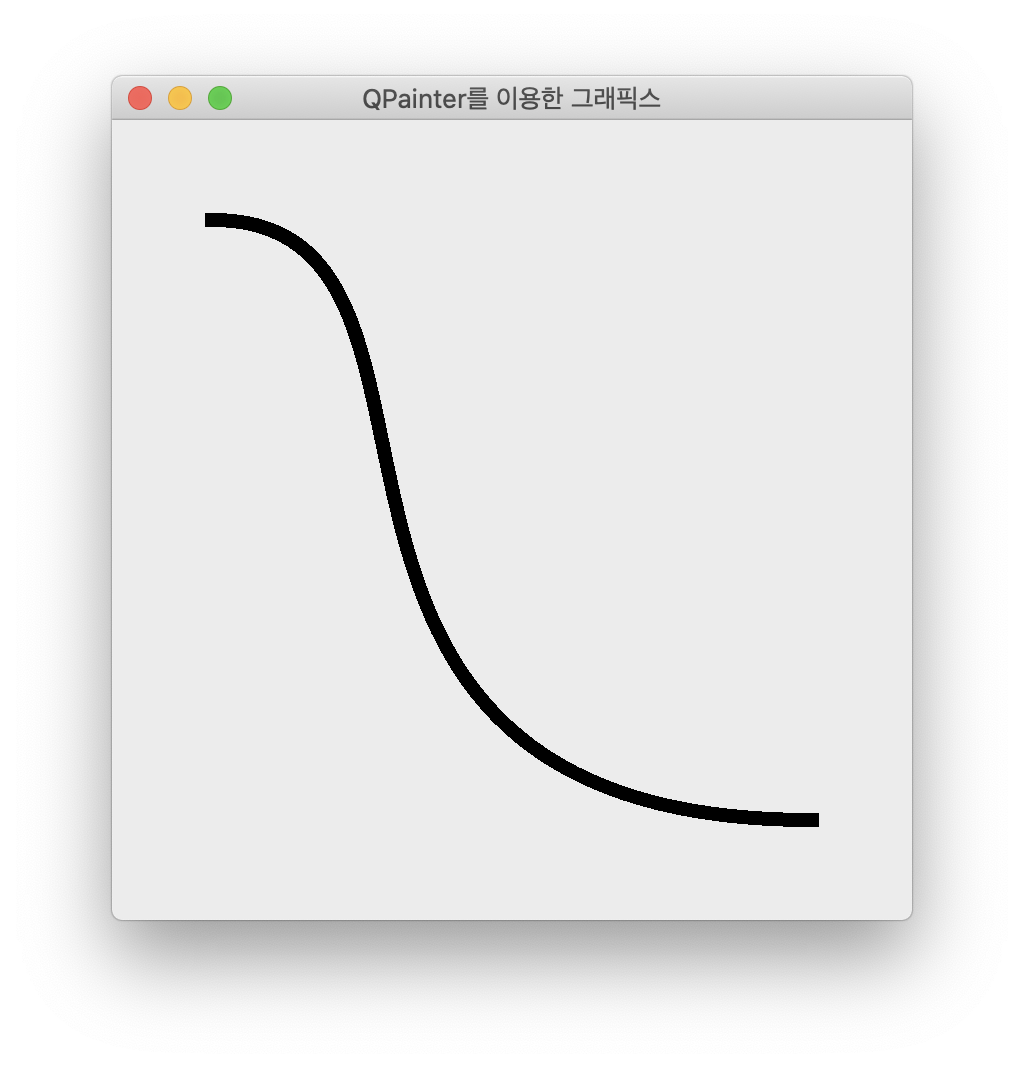위젯은 자신을 다시 그릴때 paintEvent 함수를 호출합니다. 즉, 위젯에 무언가를 그리기에 가장 적당한 시점은 paintEvent입니다. 또한 여기에 그래픽 요소를 그리기 위해서 QPainter라는 API를 사용할 수 있습니다. 이 두가지를 조합하여 위젯을 상속받는 윈도우를 화면에 표시하고 이 윈도우에 원하는 그래픽 요소를 그리는 예를 살펴보겠습니다.
먼저 위젯을 상속받는 MyWindow라는 클래스를 하나 정의하는데, 이 클래스에는 앞서 언급한 paintEvent 함수를 재정의하고 있습니다.
import sys, random
from PyQt5.QtWidgets import QWidget, QApplication
from PyQt5.QtGui import QPainter, QColor, QFont, QPen, QBrush, QPainterPath
from PyQt5.QtCore import Qt
class MyWindow(QWidget):
def __init__(self):
super().__init__()
self.initUI()
def initUI(self):
self.setGeometry(300, 300, 400, 400)
self.setWindowTitle('QPainter를 이용한 그래픽스')
self.show()
def paintEvent(self, event):
qp = QPainter()
qp.begin(self)
# 그리기 함수의 호출 부분
qp.end()
if __name__ == '__main__':
app = QApplication(sys.argv)
ex = MyWindow()
sys.exit(app.exec_())
위의 코드에서 20번째 줄에 그리기 함수를 호출함으로써 그 결과를 살펴볼 수 있는데요. 그리기 함수는 MyWindow 클래스의 맴버 함수로써 정의합니다. 먼저 텍스트를 그리는 함수입니다.
def drawText(self, event, qp):
qp.setPen(QColor(0, 0, 0))
qp.setFont(QFont('나눔명조', 35))
qp.drawText(event.rect(), Qt.AlignCenter, '스산한 늦가을\n아니.. 초겨울인가?')
결과는 아래와 같습니다.
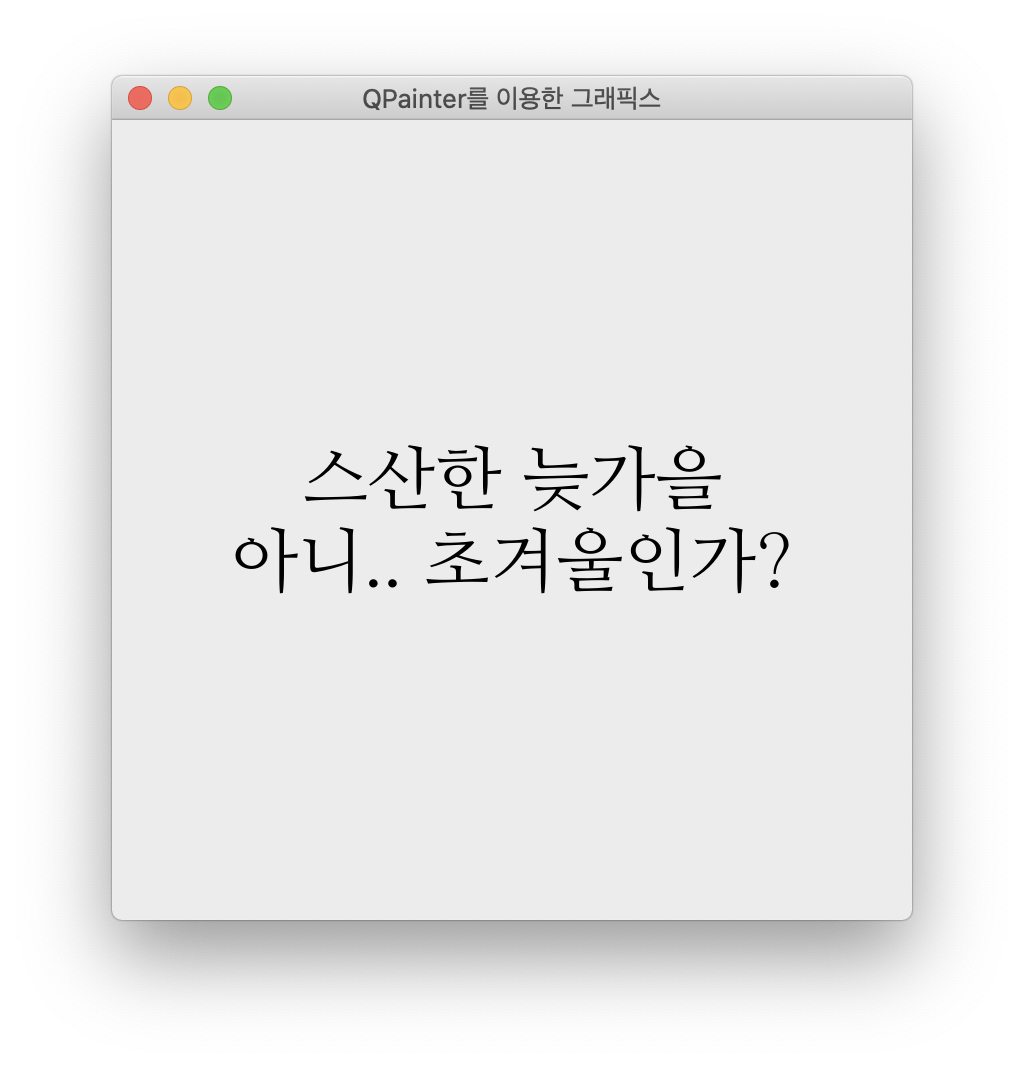
다음은 화면에 포인트를 찍는 함수입니다.
def drawPoints(self, event, qp):
pen = QPen(Qt.gray, 3)
qp.setPen(pen)
size = self.size()
for i in range(700):
x = random.randint(1, size.width()-1)
y = random.randint(1, size.height()-1)
qp.drawPoint(x, y)
결과는 아래와 같습니다.
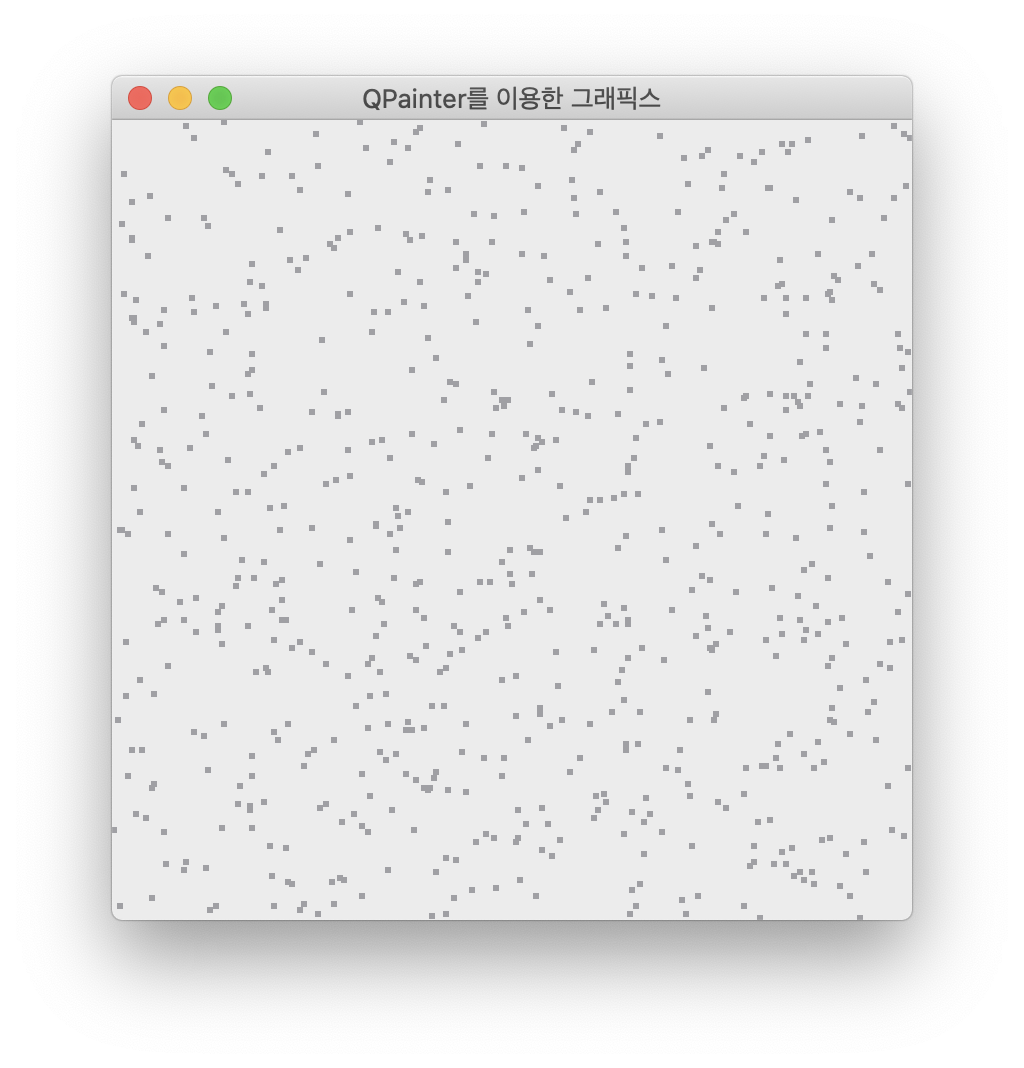
다음은 사각형을 그리는 함수입니다.
def drawRectangles(self, qp):
col = QColor(0, 0, 0)
col.setNamedColor('#d4d4d4')
qp.setPen(col)
qp.setBrush(QColor(200, 0, 0))
qp.drawRect(50, 50, 100, 100)
qp.setBrush(QColor(255, 80, 0, 160))
qp.drawRect(150, 150, 100, 100)
qp.setBrush(QColor(25, 0, 90, 200))
qp.drawRect(250, 250, 100, 100)
결과는 아래와 같습니다.
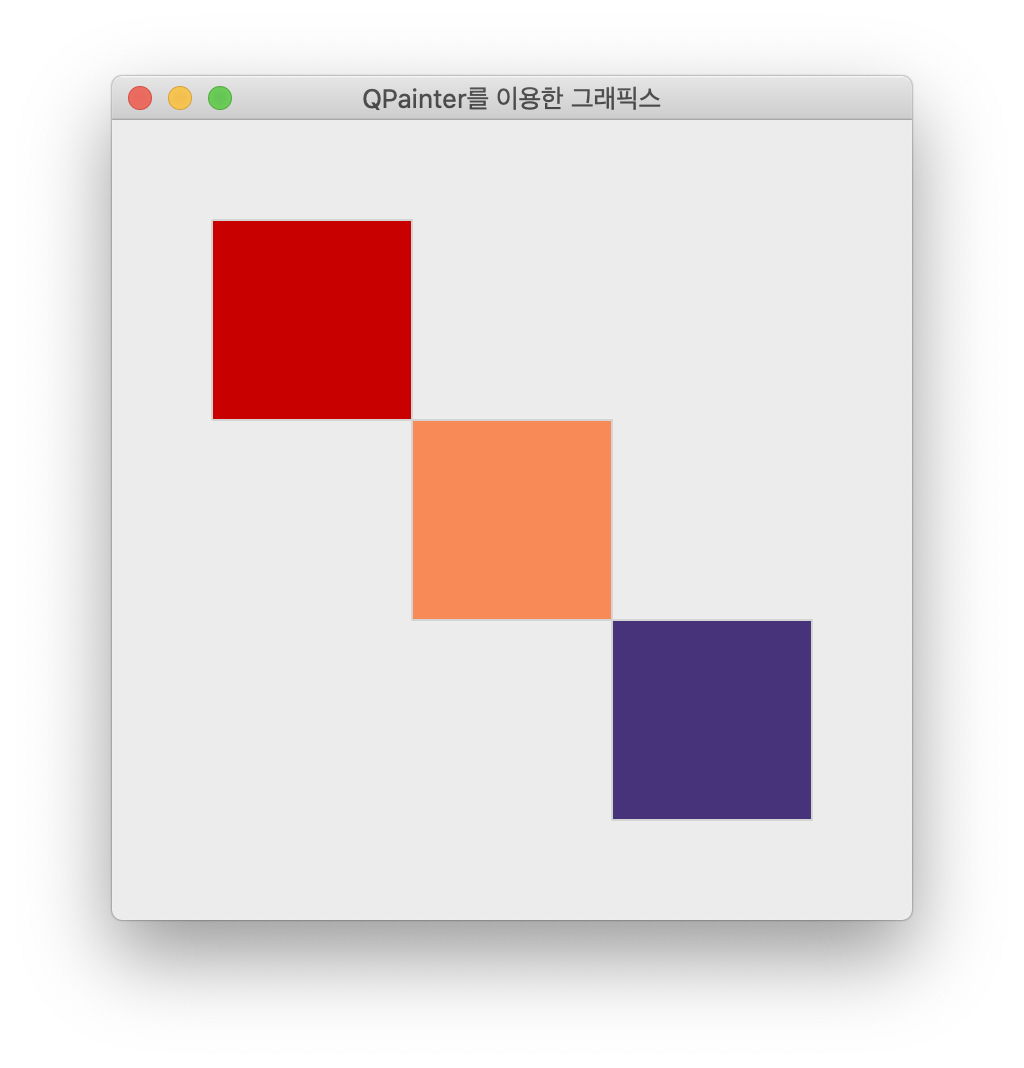
다음은 선을 그리는 함수입니다.
def drawLines(self, qp):
pen = QPen(Qt.black, 3, Qt.SolidLine)
qp.setPen(pen)
qp.drawLine(50, 50, 350, 50)
pen.setStyle(Qt.DashLine)
qp.setPen(pen)
qp.drawLine(50, 110, 350, 110)
pen.setStyle(Qt.DashDotLine)
qp.setPen(pen)
qp.drawLine(50, 170, 350, 170)
pen.setStyle(Qt.DotLine)
qp.setPen(pen)
qp.drawLine(50, 230, 350, 230)
pen.setStyle(Qt.DashDotDotLine)
qp.setPen(pen)
qp.drawLine(50, 290, 350, 290)
pen.setStyle(Qt.CustomDashLine)
pen.setDashPattern([1, 4, 5, 4])
qp.setPen(pen)
qp.drawLine(50, 350, 350, 350)
결과는 아래와 같습니다.
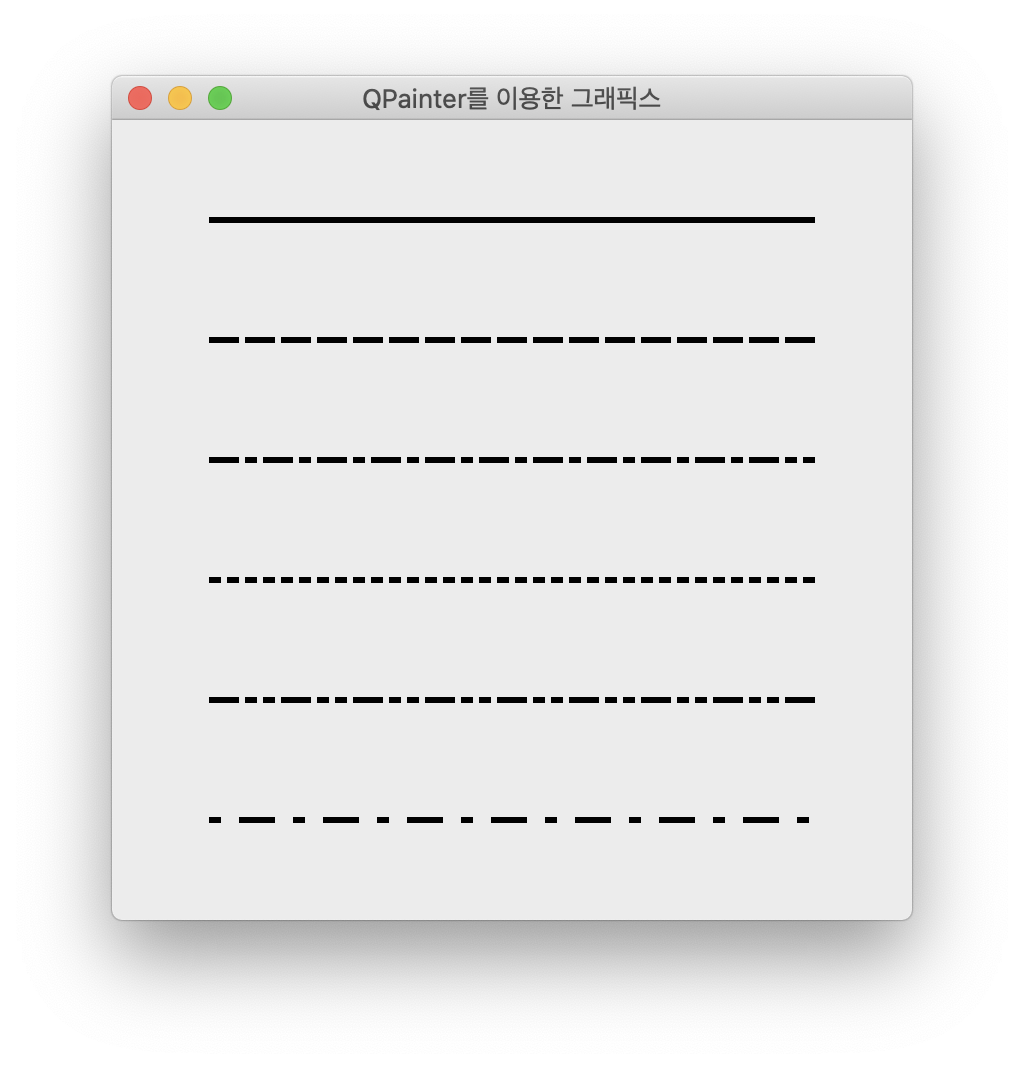
다음은 다양한 채움 스타일로 사각형을 그리는 함수입니다.
def drawBrushes(self, qp):
brush = QBrush(Qt.SolidPattern)
qp.setBrush(brush)
qp.drawRect(20, 20, 110, 110)
brush.setStyle(Qt.Dense1Pattern)
qp.setBrush(brush)
qp.drawRect(145, 20, 110, 110)
brush.setStyle(Qt.Dense2Pattern)
qp.setBrush(brush)
qp.drawRect(270, 20, 110, 110)
brush.setStyle(Qt.DiagCrossPattern)
qp.setBrush(brush)
qp.drawRect(20, 145, 110, 110)
brush.setStyle(Qt.Dense5Pattern)
qp.setBrush(brush)
qp.drawRect(145, 145, 110, 110)
brush.setStyle(Qt.Dense6Pattern)
qp.setBrush(brush)
qp.drawRect(270, 145, 110, 110)
brush.setStyle(Qt.HorPattern)
qp.setBrush(brush)
qp.drawRect(20, 270, 110, 110)
brush.setStyle(Qt.VerPattern)
qp.setBrush(brush)
qp.drawRect(145, 270, 110, 110)
brush.setStyle(Qt.BDiagPattern)
qp.setBrush(brush)
qp.drawRect(270, 270, 110, 110)
결과는 아래와 같습니다.
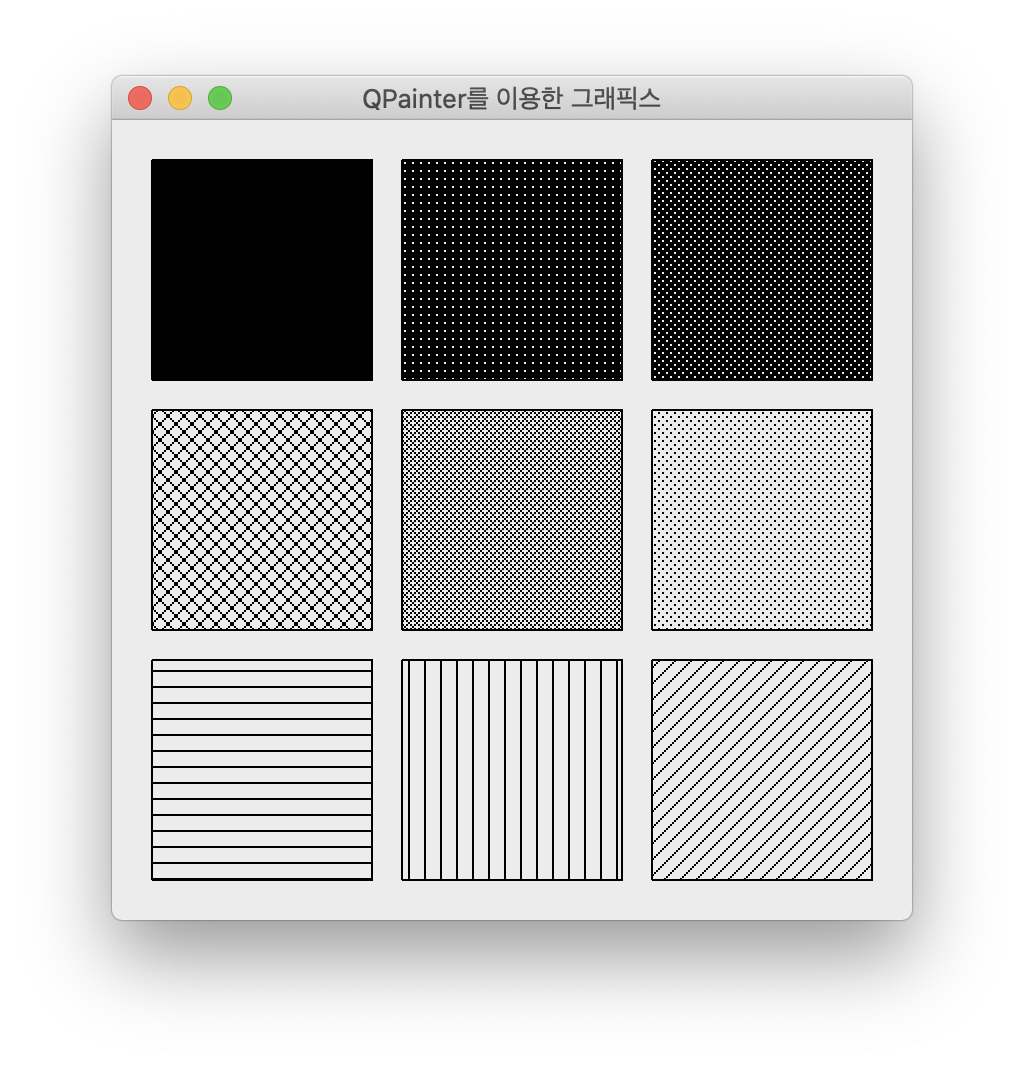
다음은 베이지 곡선을 그리는 함수입니다.
def drawBezierCurve(self, qp):
pen = QPen(Qt.black, 7)
qp.setPen(pen)
path = QPainterPath()
path.moveTo(50, 50)
path.cubicTo(200, 50, 50, 350, 350, 350)
qp.drawPath(path)
결과는 아래와 같습니다.