패턴명칭
Flyweight
필요한 상황
동일한 객체를 자주 생성해서 사용할때, 매번 다시 생성하지 않고 객체풀(Object Pool)에 저장해 놓고 재활용하는 패턴이다. 메모리 절약과 객체 생성시 소요되는 시간을 줄여 퍼포먼스를 향상시킬 수 있다.
예제 코드
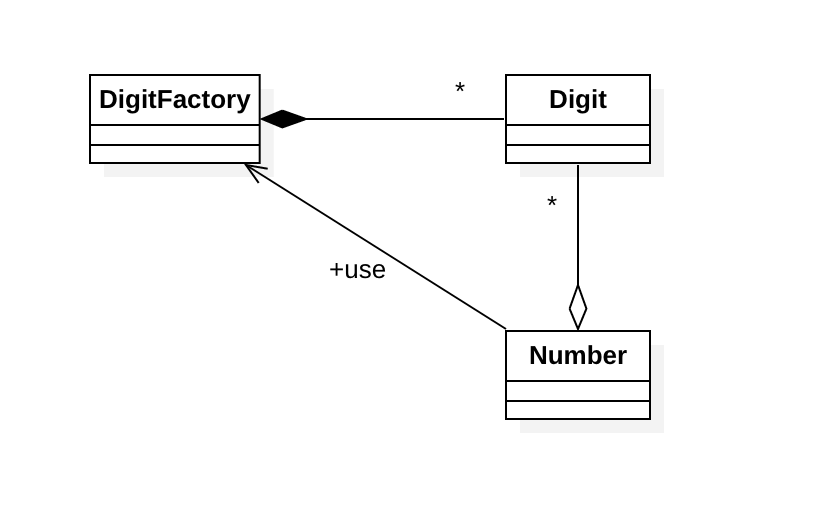
Digit는 0부터 9까지의 숫자를 8×8 도트문자로 화면에 표시하기 위해 아래와 같은 파일(digits.txt)로부터 데이터를 읽어들인다.
0
###
# #
# #
# #
# #
# #
# #
###
1
#
##
#
#
#
#
#
###
2
###
# #
#
#
#
#
#
#####
3
###
# #
#
##
#
#
# #
###
4
#
##
# #
# #
# #
#####
#
#
5
#####
#
#
####
#
#
# #
###
6
###
# #
#
####
# #
# #
# #
###
7
#####
#
#
#
#
#
#
#
8
###
# #
# #
###
# #
# #
# #
###
9
###
# #
# #
# #
####
#
# #
###
Digit 클래스는 다음과 같다.
package tstThread;
import java.io.BufferedReader;
import java.io.FileReader;
import java.io.IOException;
import java.util.ArrayList;
public class Digit {
private ArrayList<String> data = new ArrayList<String>();
public Digit(int n) {
FileReader fr = null;
BufferedReader br = null;
try {
fr = new FileReader("./digits.txt");
br = new BufferedReader(fr);
int nLine = 0;
while((br.readLine()) != null) {
if(n*9 == nLine) {
for(int i=0; i<8; i++) {
data.add(br.readLine());
}
break;
}
nLine++;
}
} catch(IOException e) {
e.printStackTrace();
} finally {
try {
if(fr != null) fr.close();
if(br != null) br.close();
} catch (IOException e) {
e.printStackTrace();
}
}
}
public void print(int x, int y) {
for(int i=0; i<8; i++) {
String line = data.get(i);
System.out.print(String.format("%c[%d;%df",0x1B,y+i,x));
System.out.print(line);
}
}
}
DigitFactory 클래스는 Digit 객체를 생성하며, 한번 생성된 번호의 Digit 객체는 메모리 풀에 저장해두고 재활용한다. 메모리 풀은 HashMap을 사용했다. 코드는 아래와 같다.
package tstThread;
import java.util.HashMap;
public class DigitFactory {
private HashMap<Integer, Digit> pool = new HashMap<Integer, Digit>();
public Digit getDigit(int n) {
if(pool.containsKey(n)) {
return pool.get(n);
} else {
Digit digit = new Digit(n);
pool.put(n, digit);
return digit;
}
}
}
Number는 여러 개의 Digit로 구성된 정수값이, Number를 구성하는 Digit 객체는 Number의 생성자에서 DigitFactory 클래스를 이용해 생성한다.
package tstThread;
import java.util.ArrayList;
public class Number {
private ArrayList<Digit> digits = new ArrayList<Digit>();
public Number(int number) {
DigitFactory digitFactory = new DigitFactory();
String strNum = Integer.toString(number);
int len = strNum.length();
for(int i=0; i<len; i++) {
int n = Character.getNumericValue(strNum.charAt(i));
Digit digit = digitFactory.getDigit(n);
digits.add(digit);
}
}
public void print(int x, int y) {
int cntDigits = digits.size();
for(int i=0; i<cntDigits; i++) {
Digit digit = digits.get(i);
digit.print(x+(i*8), y);
}
}
}
이 클래스들의 사용은 다음과 같다.
package tstThread;
public class Main {
public static void main(String[] args) {
Number number = new Number(77063);
number.print(20, 7);
System.out.println();
System.out.println();
System.out.println();
}
}
실행결과는 다음과 같다.
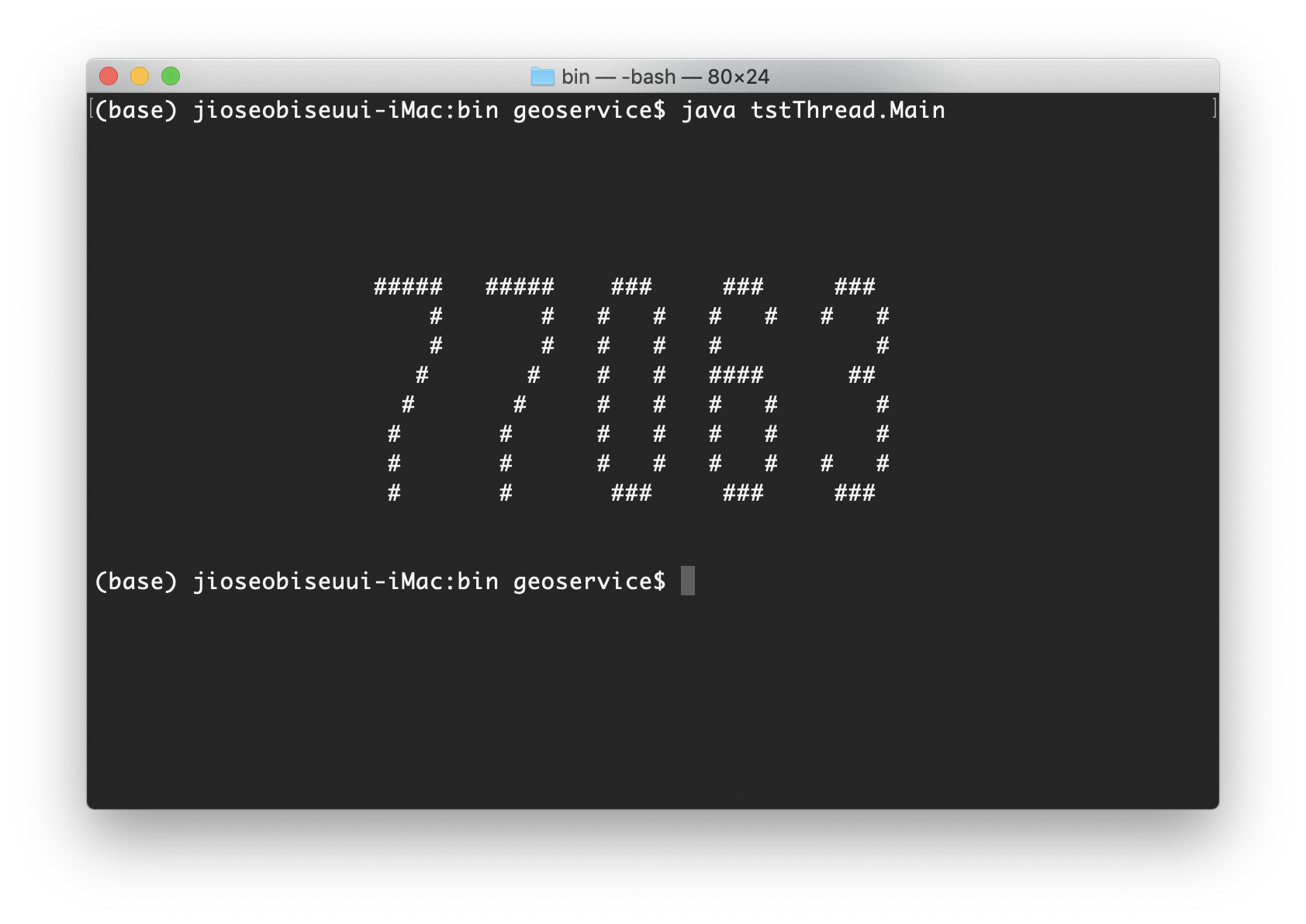
이 글은 소프트웨어 설계의 기반이 되는 GoF의 디자인패턴에 대한 강의자료입니다. 완전한 실습을 위해 이 글에서 소개하는 클래스 다이어그램과 예제 코드는 완전하게 실행되도록 제공되지만, 상대적으로 예제 코드와 관련된 설명이 함축적으로 제공되고 있습니다. 이 글에 대해 궁금한 점이 있으면 댓글을 통해 남겨주시기 바랍니다.
