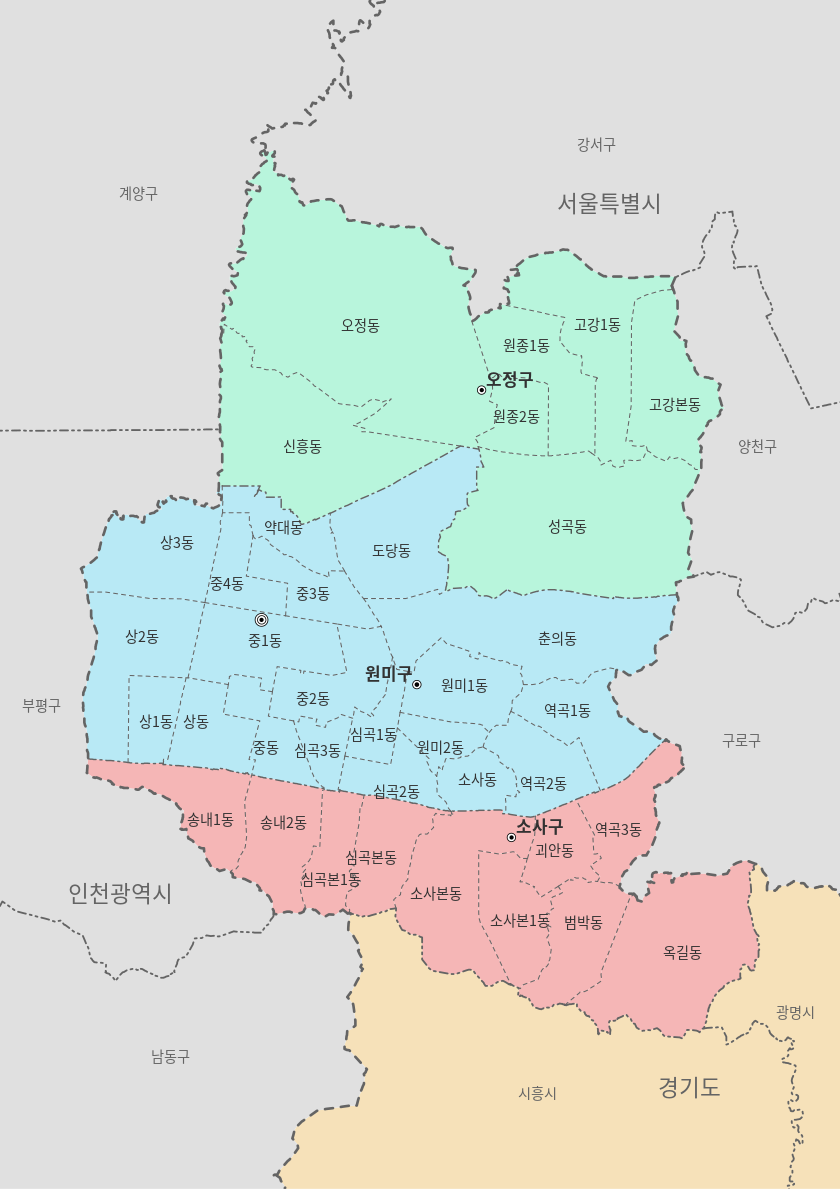자주 사용하지는 않지만 CSS에도 변수를 정의해 재활용할 수 있는 문법을 제공하는데 :root를 정의하고 이 안에 원하는 값을 넣어 정의하곤 했습니다. CSS에 대한 더 높은 수준의 경험 많은 개발자는 이런 CSS에서의 변수 정의를 반드시 사용해야 하는 상황을 만나게 됩니다. 이런 CSS에서의 변수를 정의하는 좀더 표준화된 문법이 있는데 그것은 @property입니다. 표준화의 의미는 엄격함이라는 조건을 달아 실수를 줄여 견고한 코드를 작성하도록 하는 장치와 같습니다.
여튼 저는 –a라는 이름의 변수(프로퍼티)를 다음처럼 정의했습니다.
@property --a {
syntax: "<angle>"; /* https://developer.mozilla.org/en-US/docs/Web/CSS/@property/syntax */
inherits: false;
initial-value: 0turn;
}
프로퍼티가 가지는 타입(syntax)와 초기값을 지정하고 있습니다. 그럼 이 프로퍼티를 사용하는 코드를 보면 다음과 같습니다.
.box::before {
content: '';
position: absolute;
inset: 0;
background: repeating-conic-gradient(from var(--a), #f00, #ff0, #fff, #0ff, #f0f, #f00);
border-radius: 25px;
animation: rotating 4s linear infinite;
}
@keyframes rotating {
0% {
--a: 0turn;
}
100% {
--a: -4turn;
}
}
명확하고 직관적입니다.
실제 위의 코드가 적용한 예제 코드는 다음과 같습니다.
<!DOCTYPE html>
<html lang="en">
<head>
<meta charset="UTF-8">
<meta name="viewport" content="width=device-width, initial-scale=1.0">
<title>Document</title>
<style>
* {
margin: 0;
padding: 0;
box-sizing: border-box;
}
body {
display: flex;
justify-content: center;
align-items: center;
min-height: 100vh;
background-color: #222;
}
.box {
position: relative;
width: 400px;
height: 300px;
}
.box span {
color: white;
display: flex;
align-items: center;
justify-content: center;
font-size: 2.5rem;
font-weight: bold;
}
.box::before {
content: '';
position: absolute;
inset: 0;
background: repeating-conic-gradient(from var(--a), #f00, #ff0, #fff, #0ff, #f0f, #f00);
border-radius: 25px;
animation: rotating 4s linear infinite;
}
.box::after {
content: '';
position: absolute;
inset: 0;
background: repeating-conic-gradient(from var(--a), #f00, #ff0, #fff, #0ff, #f0f, #f00);
border-radius: 25px;
animation: rotating 4s linear infinite;
filter: blur(40px);
opacity: 0.75;
}
.box span {
position: absolute;
inset: 4px;
background: #222;
border-radius: 22px;
z-index: 1;
}
@property --a {
syntax: '<angle>'; /* https://developer.mozilla.org/en-US/docs/Web/CSS/@property/syntax */
inherits: false;
initial-value: 0turn;
}
@keyframes rotating {
0% {
--a: 0turn;
}
100% {
--a: -4turn;
}
}
</style>
</head>
<body>
<div class="box">
<span>GIS DEVELOPER</span>
</div>
</body>
</html>
결과는 다음과 같습니다.